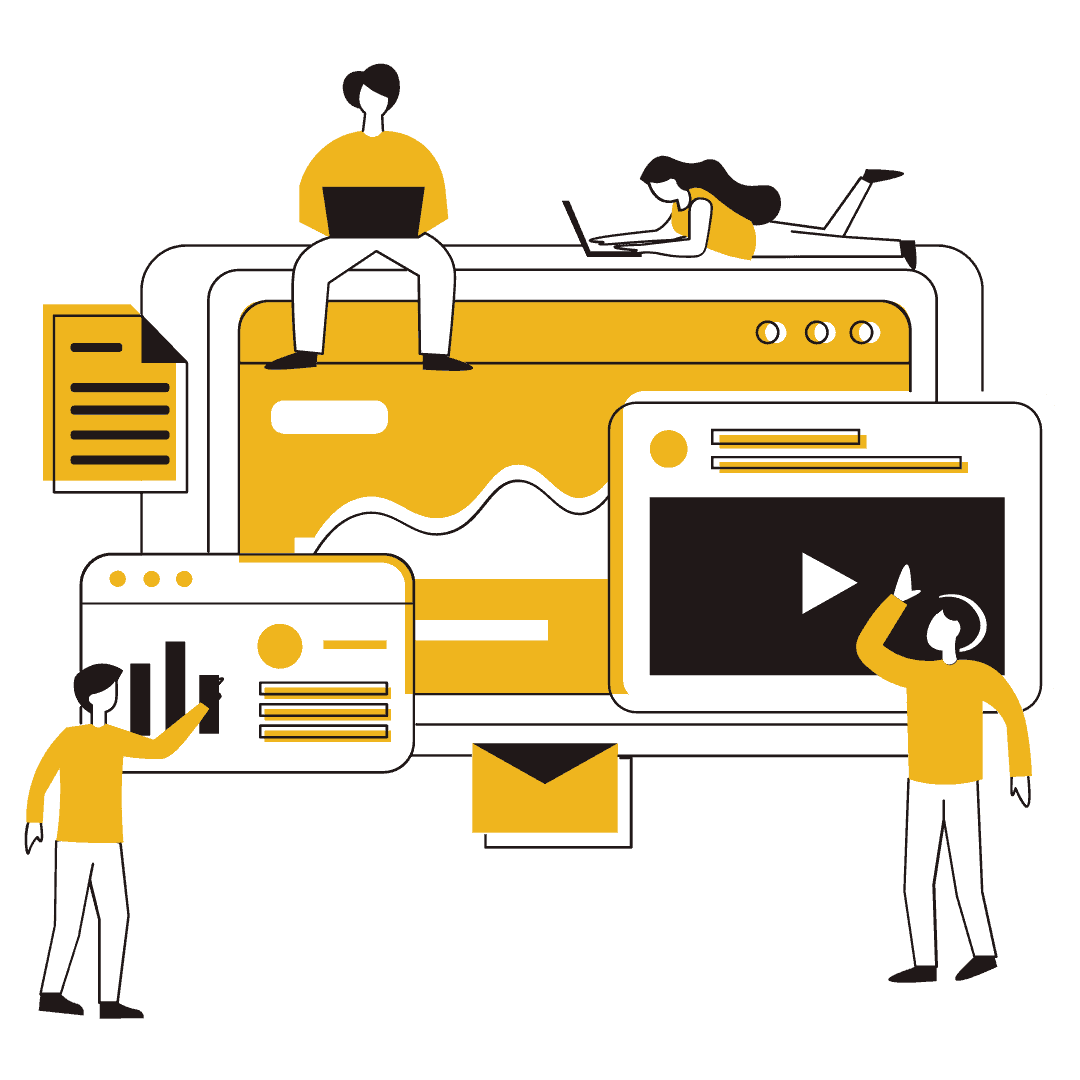5 Action Steps to Improve Your Communications
Published May 16th, 2023
Communications can all too easily become an afterthought. The amount of resources it takes to keep an organization’s administration and programming running smoothly often leaves little left over when it comes to growing an audience and sparking dialogue.
Through our conversations with our nonprofit partners, we have created a list of accessible, bite-sized best practices to help you create more relevant, professional, and engaging content.
#1
Track and Share Success Stories Internally
Which story can you share to help illustrate what your organization’s mission is really about? If you have to think hard about this, it might be worth setting aside a little time to talk to your program staff about their success stories. As social creatures, we tend to care most about things when we can humanize their relevance. These stories can be useful to share with the public, but one useful strategy that is often overlooked is to share these stories internally at staff and board meetings.
Your staff and board should be among your strongest advocates in the community, but because of how most nonprofits are structured – non-program staff and board members are often disconnected from the human impact of the work. When someone asks your accountant or one of your board members about the work your organization does, help give them a strong response by habitually sharing impact anecdotes within the office.
Aside from better equipping your staff and board to be better public advocates for your organization, this practice can also raise internal morale and connect all employees more deeply to the successes and challenges that define your work in the community.
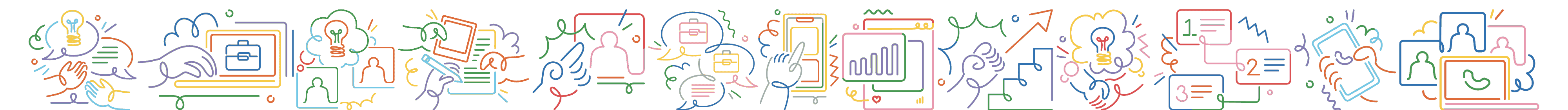
#2
Create a Brand Kit
Do the following situations seem familiar?
- Every time you need your logo, you have to go digging for it.
- Your agency’s designs and documents use different colors and fonts depending on who is making them and what program they are using.
- You find yourself writing a fresh description of your organization every time some asks for it.
If you have experienced any of these challenges in your work, it’s time to sit down and create a brand kit for your organization. Although this will require some thought, it’s actually a fairly simple and fun process that will ultimately save you lots of time and headaches down the road.
A brand kit is a style guide containing the basic building blocks that define your public image with the goal of improving efficiency and consistency across your communications channels. In most cases, it should include the following:
- Your organization’s logo: bonus points if you have different layouts (e.g. image only, image plus name, etc.) and versions in color and black and white.
- Color palette: the colors that represent your brand. In most cases, this includes the colors featured in your logo along with some secondary tones. It is also essential to have the “hex” (hexadecimal) codes for these colors. Hex codes are an alphanumeric representation of your exact brand color that looks something like “#007834”.
- Why is this important? It ensures precise consistency across all materials. If your main color is blue, you don’t want one design to feature sky blue while another uses ocean blue and a third uses navy blue. Most programs, such as Microsoft Word or Canva, will allow you to easily paste this in when you are selecting which color to use. It will also be helpful to have on hand when sending something to be printed professionally.
- Fonts: typography can define a brand’s image just as much as its logo. (It would be strange to see Pepsi written out on the can in Times New Roman, right?) Just as you want to have the same color scheme across all of your materials, you also want to avoid unintentionally switching between Calibri, Arial, and Open Sans.
- One common approach is to pick two primary fonts – one for titles/headers and the other for body text.
- Agency Description: a paragraph length statement describing the mission and history of your organization, often accompanied by a link to your website. This can be pasted into grant proposals, media references, and more to ensure a clean and accurate summary of your identity.
These components will help you establish the foundation of your brand kit, but they are far from the end of the road. This project can be a great catalyst for a larger conversation around the type of image you want to put forward: who is your target audience? Do they respond to formal or informal writing? Does your logo still represent the agency as it exists today? Gathering opinions from staff as well as the public you serve will be essential to finding the best answers to these questions.
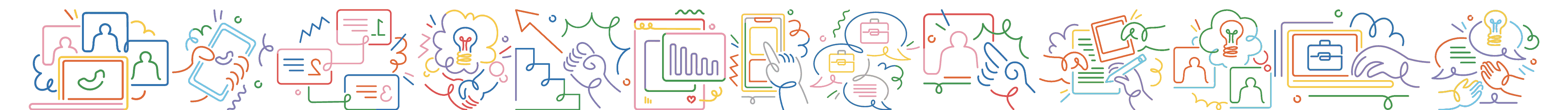
#3
Get The Most Out of Canva
Over the past decade, Canva has made big waves by making sophisticated design tools and styles accessible to people without a background in marketing or Photoshop. Many organizations are now using this platform to create social media posts, event flyers, presentations, and more, but there are a number of important tools that are often overlooked:
- Canva Pro is free for nonprofits: If you’re a nonprofit using the free version of Canva, you can upgrade at zero cost. Fortunately, they make it easy – just enter some basic information and upload a document proving your tax-exempt status (get started here). This will open up a new world of options including a vast database of free stock images, graphics, and audio, automatic resizing options (i.e. switch your design from portrait to landscape with a click), brand kit libraries, and much more.
- Store your Brand Kit Here: Canva’s Brand Hub provides a convenient place to organize your brand kit and keep it accessible while you are working on your designs. Navigate your main Canva dashboard and look for the Brand Hub option. It will invite you to add the colors, fonts, logos, photos, graphics, and icons for future use. This is easily accessed while designing under the Brand Hub tab on the left menu. You can also save multiple brand kits, which is helpful if you have multiple programs or other initiatives that have their own design styles.
- Canva Includes Video Editing: Whether it’s a simple slideshow or a more sophisticated montage of footage showcasing your work, you can now upload your photos and videos and combine them with Canva’s vast library of stock media. It’s fairly intuitive to use, and if you’re already using the platform for other purposes – it’s helpful to have everything in one place.
- The Image Background Remover: If you have ever wished you could cut the background out from your professional headshot or company logo – this is the tool for you. Select an image, click Edit Photo, and select BG Remover. It will automatically remove the background (and generally does an amazing job), but you can still touch up its work after the fact if you need to.
- Embed Your Designs: If you are creating media for use on your website, consider generating an embed code instead of exporting the design in a file format. Under the Share options, click “More” to see a variety of tools for sharing your design. Selecting “Embed” will generate an HTML code which can be pasted into your web page. This has the primary advantage that any changes made in Canva will automatically appear on the linked web page.
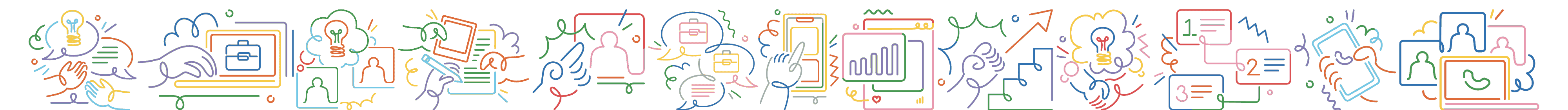
#4
Learn From Your Analytics
If hearing the word “analytics” raises your blood pressure or calls to mind a fast-talking IT rep spouting terms like “bot traffic” and “SEO” – you are not alone. Even though most websites have a built-in system for tracking visitor traffic like Google Analytics, the percentage who actually use this information to inform their communications strategy is almost certainly far lower.
Diving into the world of analytics does have the potential to be extremely complicated, but there are some easy lessons that can be learned at a glance and with very little tech background:
Site Content: Google Analytics provides an easily accessible list of your top webpages by number of visitors. This provides an opportunity to understand what your audience’s needs and interests are, and it may surprise you.
If one program is getting twice the clicks of another, that may be a sign to invest more resources into it. If your most popular program page on your website doesn’t match with your most popular program on the ground, this may be a reason to ask why. If your blog posts around a certain subject are always outperforming other content, that is a sign to focus more on that theme in your communications. Keeping an eye on page traffic can help ensure that you are responsive to your audience’s priorities.
If you are not currently using Google Analytics, please note that it is free to use and there are many tutorials showing how to easily set it up.
Referrals: Looking at acquisition or referral data is an important step when trying to prioritize your other marketing efforts. Referrals are the measurement of where your traffic is coming from. How many people are finding your website on Google? Are people clicking on your emails? Which social media platform is helping you the most? These are important questions.
Social Media Analytics: Every social media platform provides free and easy to access analytics data to their business pages. You can see how your followers are growing, how many people saw your posts, and which posts are performing the best. Use these insights to shape the types of content you publish in the future, and to manage expectations before launching your next social media campaign.
—–
The analytics components described in this section do not require any customization or intense study, but they can have a huge impact on how you structure your marketing. Imagine you are starting to brainstorm your next online fundraiser: you might start by looking at your most visited website pages and decide to put an eye catching “Donate” banner on your top five pages. You might then look at your referral/acquisition data and social media analytics to see which platform is driving the most engagement, and then put the majority of your advertising budget into boosting a call-to-action post there. Most of all, it will provide evidence to back your decisions and the feedback necessary to course correct.
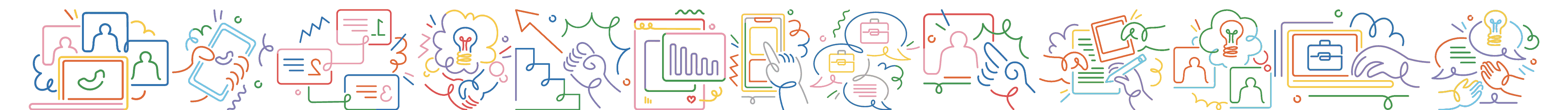
#5
Segment Your Email Database
It is often said that no community is a monolith, and this truth also applies to your organization’s email list. In a world where competition for attention has never been higher, it is essential to make sure that your communications are targeted to the audience receiving them. It is highly unlikely that all of your emails are relevant to all of your audience all of the time. That’s where segmenting comes in.
Fortunately, it has become much easier to do this. Email management platforms like MailChimp and Campaign Monitor, among others, will allow you to create separate audience lists as well as to tag existing contacts with whatever categories you choose. Common examples of this include separating your list of donors from your list of program participants, but it can go much deeper than that.
Time and effort can be saved by rerouting email signups on the front end: when someone enters their contact info to receive newsletters or make a donation, it should automatically be saved to the bucket where it belongs rather than having to be sorted through later. If you have not done so already, explore these features within your email marketing software and ask your web developer how to streamline these processes moving forward.
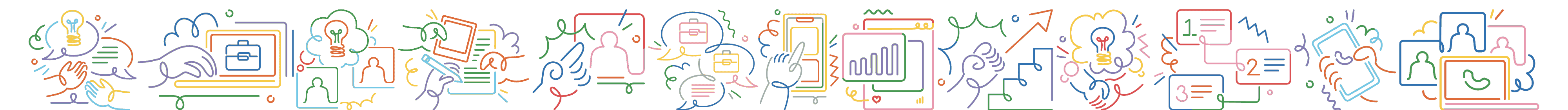
Subscribe to the Gifford Newsletter
Start enjoying our free quarterly publication today.